Guide – Télécharger et Utiliser l’Application
Bienvenue dans le guide d’installation et de démarrage de l’application InvestigUser. Suivez les étapes ci-dessous pour installer l’application, créer votre compte et activer vos droits d’utilisateur.
Prérequis: avoir Google Chrome installé sur l’ordinateur.
Étape 1 : Télécharger l’Application
Téléchargez l’application InvestigUser en cliquant sur le lien de téléchargement fourni sur le site officiel. (Garantie Sans Virus/Malware et sans aucune conservation de logs d’utilisation)
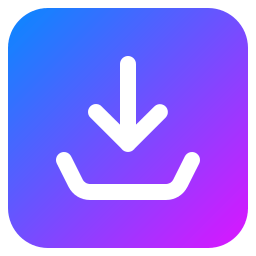
Étape 2 : Lancer « InvestigUser_vX.exe »
Ouvrez le fichier téléchargé Investiguser.exe pour démarrer l’installation de l’application sur votre ordinateur.
(Un fichier config.cfg sera créé automatiquement, il s’agit du fichier supportant les paramètres de l’application que vous pourrez configurer directement via l’application)
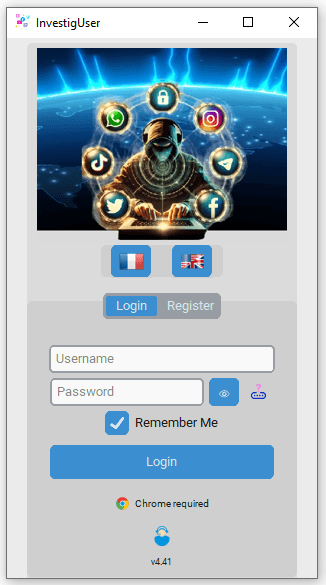
Étape 3 : Créer un Compte via l’Onglet « Register »
- Lancez l’application et rendez-vous sur l’onglet « Register ».
- Remplissez le formulaire d’inscription avec votre pseudo, email et mot de passe.
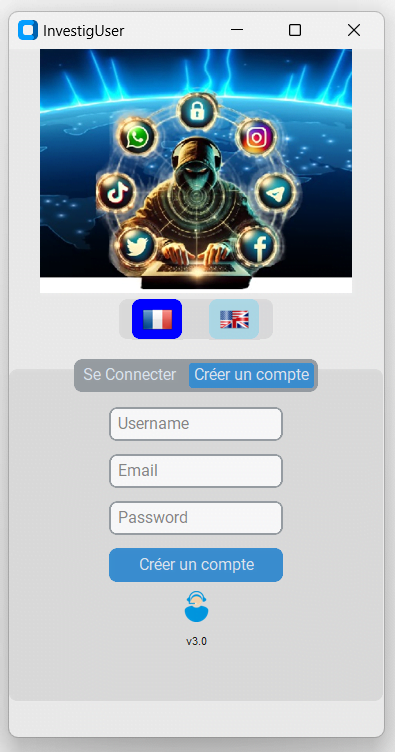
Étape 4 : Vérifier Votre Adresse Email
- Consultez votre boîte email pour trouver le mail de vérification.
- Cliquez sur le lien de vérification dans le mail pour confirmer votre adresse email.
- Vous aurez un accès gratuit de 15 jours à l’ensemble de l’application. (En savoir plus sur la fin de période d’essai)
Étape 5 : Après 15 jours, effectuez un Don Ko-Fi de 3 Euros pour poursuivre indéfiniment.
- Rendez-vous sur notre page Ko-Fi pour effectuer un don de soutien d’un minimum de 3 Euros. (En savoir plus)
- Assurez vous que l’adresse email utilisée pour le don est la même que celle de votre compte inscrit sur l’application.
- Le paiement peut se faire via Paypal ou carte bancaire.
Étape 6 : Activation Automatique des Droits
- Après le don, vos droits d’utilisateur seront automatiquement activés.
- Votre identifiant et mot de passe seront désormais fonctionnels, vous permettant de lancer l’application principale.
Étape 7 : Profiter de l’Application et des Mises à Jour
- Connectez vous à l’application avec vos identifiants.
- Vous pouvez maintenant profiter de toutes les fonctionnalités de l’application et des mises à jour régulières, indéfiniment.
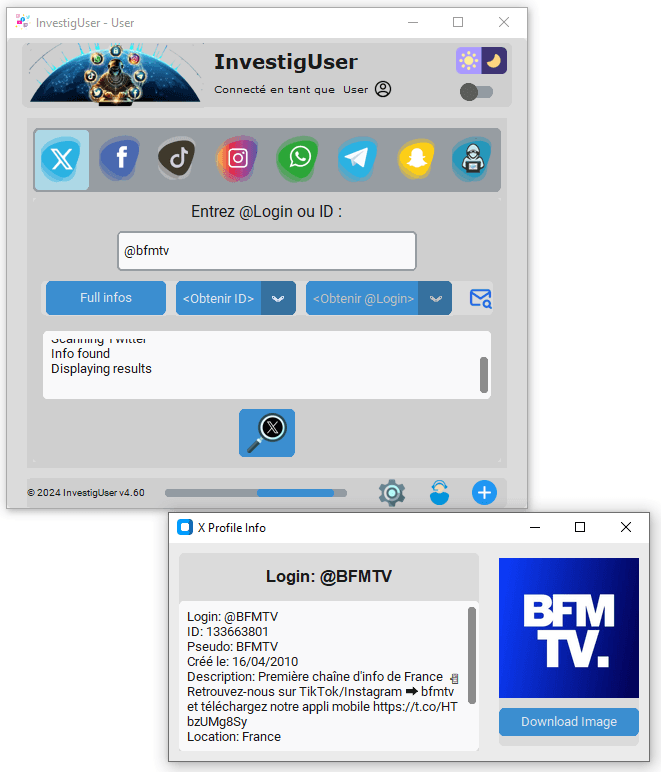
Merci de votre soutien et bonne utilisation de l’application InvestigUser !
